| Now that much of the Notes community has migrated to Notes Domino 6, ACT! for Notes is available for Notes 6 users and ACT! for Notes 4.1 for Notes 6.5.
New in 4.0
- Fax headers individualized by user.
- Correspondence includes rich text signatures.
- E-mail status added and shown in views.
- Signature available on E-mail and Broadcast E-mail.
- Alarms added to Calendar Integration Lite.
Mail File Integration
- Updated Calendar Integration with the latest Notes Domino 6 Mail template.
- Extended functionality for counter proposals to meeting invitations generated in ACT! for Notes.
- An optional Calendar Integration "Lite" methodology that requires almost no modifications to the Notes Domino 6 Mail template.
Other Features
- Multiple Managers per document.
- Manager-specific default security settings.
- Duplicate checking.
User Interface
ACT! for Notes 4.0 breaks the Notes UI barrier with an interface that will put your end-users at ease, and pay off on the advantages you bought into when you deployed Lotus Notes. The typical document form in ACT! for Notes makes use of the latest technology and employs a Windows look and feel in the fields, labels, embedded views, tabbed tables and correct tab order for curser movement.
Mail File Integration
The Mail File Calendar Integration capabilities are not only expanded in ACT! for Notes 4.0, but more deployment options are available to organizations sensitive to Mail File template updates.
Calendar Integration Lite
Some organizations cannot easily deploy a modified Mail File such as the one provided by G2X Software for Calendar Integration, but still want calendar integration between ACT! for Notes and the Mail File. To this end, we have provided a nearly completely standard Mail File, with just two hidden views added in, for Low Level Calendar Integration.
Calendar Integration (Standard)
This is the traditional calendar integration function provided in ACT! for Notes. It includes G2X Software's specialized version of the Notes Mail File template. This level of integration has automated bi-directional synchronization between ACT! for Notes and the Mail File.
- Create Activities in ACT! for Notes, and they automatically go to the Mail File
- Modify Activities in ACT! for Notes, and the modification automatically goes to the Mail File
- Modify ACT! for Notes Activities in the Mail File, and he modification automatically goes back up to ACT! for Notes
- Create Calendar Entry in the Mail File, and it automatically goes to ACT! for Notes
- Modify Calendar Entries in the Mail File, and the modification automatically goes to ACT! for Notes
- Modify Mail File Calendar Entries in ACT! for Notes, and the modification automatically goes to the Mail File
- Create Activities in ACT! for Notes for other users, and ACT! for Notes will send E-Mail invitations
- Accept E-Mail invitations from ACT! for Notes, and an ACT! for Note Notes Activity will be created in your Mail File
|
A sample form, the Contact form,with Windows-style fields.
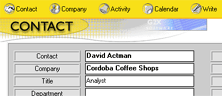 |
The lower section of Contact form, with tabbed tables, and pop-up buttons for keyword selection.
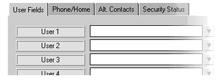 |
|
The Contact action button pull-down menu.
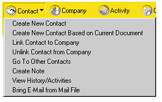 |
ACT! for Notes uses embedded views in its forms. For instance the Company form shows and embedded view of linked Contacts, allowing the user to click on any of those contacts to navigate directly to the Contact form.
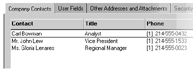 | |